We had a lovely day out last week as a team and attended the Assistive Technology Brunch held by TechEdology in Liverpool. We got to see six exciting exhibitions from several tech companies.
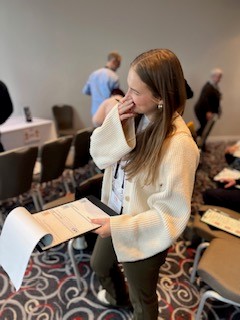
Our first exhibition was from AXS (pronounced ‘access’) and this was focussed on their product AXS Passport. AXS Passport is a digital accessibility and inclusion passport that allows individuals to share their access needs on their terms. It was developed to meet the needs of staff within AXS and they decided to scale it out after development.
For example, it could record times when unavailable for meetings due to school pick up or a hard of hearing person needing to lip read. The passport can be used via a phone app or a desktop website. The individual is always in control of WHO can access their passport, WHAT passport they can access and access can be removed at any time. Passports are not able to be printed or screenshot to protect people’s privacy. The best thing about the AXS Passport is that it is completely free to sign up and create as many passports as needed. For example, you might want a passport with your needs at work, in education and in health, such as appointments with your GP. You then grant access via a QR Code that you can share.
There is also a paid for service for organisations where staff can allow access to their passports and organisations can see all accessibility requirements. For example, need to share agenda in advance, needs to be wheelchair friendly venue, need easy read info.
We absolutely loved this product and saw how it could not only benefit our clients, but also ourselves in our work settings. This is a great innovation and will help to make the world that bit more accessible.
Our next exhibition was from Glean. Glean is a piece of software for people with note taking challenges. Glean is a web application accessed via your browser. It basically records your lecture or meeting and creates a transcript to make notes from. Your account is not tied to one device – you can use one account across all devices. Most of Glean’s users are students, but it can be very useful for workplaces too. You can import presentation slides in and it will automatically create headings in your notes, though the slides are not essential.
As the software records, learners can take brief notes alongside it and it will time stamp where and when the note was made and you can then go back and listen to the accompanying audio. Or if taking written notes is a challenge you can simply use tags such as ‘heading’ or ‘important’ or ‘task due November’ and review this later. Any tasks created can then be ticked off your to do list within Glean. The great thing about Glean is that you don’t need an active internet connection as everything is stored locally, but it also uploads onto cloud as well to help use between devices. Playback can be done with just audio or audio with transcription. You can also search keywords in the transcript and listen or read it back again.
We felt like this software was truly a game changer for people who struggle to take notes – this could be due to a physical or a cognitive disability e.g. ADHD. Or even just for people who struggle to listen for a long time whilst taking effective notes.
Our third exhibition was from Inspiration. Inspiration is a piece of software that supports visual thinking strategies, such as symbols, images, colour, verbal cues, mind mapping, concept mapping and outlining. You can import other documents from Word or PowerPoint to create a new more creative and visual format rather than a linear written file. This software works well for big picture or non-linear thinkers. It can be used to prepare an outline before a lecture or presentation and input notes into. You could use it prior to writing an essay or report to set out a visual outline with large amounts of notes attached. The software is fully customisable and you can add interesting visual cues and customise colours and background colours if you have any reading challenges. References can be added very easily, which then generates a bibliography and documents can be dragged and dropped into it.
We really liked the concept of this idea, though we did think that the UX could have a bit of a face lift as it looked a little outdated. We can really see how helpful this software could be to bring ideas together, especially for creative and visual thinkers.
Our next exhibition was from Brain in Hand. Brain in Hand is a solution that combines digital and human support. This includes a smartphone app, desktop app, scheduled coaching sessions and on demand support. The support is solution focussed to support people to breakdown tasks. Support can either be text, email or phone call and can help to get someone’s day back on track when things feel too much. The calendar has a whole day view with events broken down into activities, problems and solutions. For example, it might state “Morning routine” and this will be further broken down into tasks, such as having a shower and getting dressed and the tasks are further broken down into steps. Each task has a list of potential ‘problems’, such as difficulty getting started or difficulty prioritising. Tasks can then be checked off as completed.
The app also has solutions for unplanned things e.g. anxiety, loneliness or socialising with potential problems and solutions. A traffic light system monitors how the person is feeling and asks for mood updates as either green, amber or red. 3 red traffic lights in a row prompts on demand support from BiH or a personal responder, such as family or friends.
BiH manages overwhelm, reduces anxiety and helps people to gain motivation. It can help with workloads, transitions, developing life skills and for social situations. BiH can be funded in many ways via disabled students allowance, access to work, EHCP, universities, employers, LAs, ICBs etc.
We were very excited about this programme as we all know what it’s like to feel too busy, overwhelmed and have difficulties getting going with our essential tasks. We really liked the different funding options.
Our next exhibition was from Boost showcasing their product Luna. This was described as being similar to Brain in Hand, but for those people who didn’t need as much support. Luna was developed to support students to transition from education into higher education. It helps students to manage influx of unstructured independent time from very structured primary or secondary schools. There are 10,000 students currently using Luna.
Luna generates AI powered flash cards and a smart schedule to study from. Luna’s algorithm is based on the the theory of ‘the forgetting curve’ i.e. that as soon as we learn something we start to forget it, but you can interrupt this curve with regular study, revision and thus improve recall.
Flashcards can be generated from copy and pasted course notes, Wikipedia, course transcripts etc. and AI will generate key points and create flash cards with questions and answers on. It then schedules your study sessions for specific sets of flash cards to help disrupt the forgetting curve. When revising Luna will present flashcards in random order to prevent rote learning. It can be great for learning medical terms, languages, physics etc.
We loved this bit of kit and wished we could have had it when study Speech and Language Therapy! What a game-changer.
Our final exhibition was from Carescribe. This was similar to Glean, but had some key differences. Carescribe presented 2 different products: Caption.Ed and TalkType.
TalkType is an auto dictation software that is multi platform for windows and Mac, iStore and Android and looks the same across all platforms. You can dictate straight into apps, such as Word or other programmes. The spelling is 100% correct with no need to voice train. All fully customisable – certain words, profanity filters, which really helps with Tourette’s. The accuracy is 97% and it is the most accurate product on the market. We asked if this software works for people with speech difficulties and they purpoted that it did. They told us that it worked with a chap with a very strong Glaswegian accent with nearly 100% accuracy.
Carescribe then told us about Caption.Ed. This is a live captioning transcription and note taking software. It works as a desktop app rather than via your browser. It works well for lectures and meetings with 97% accuracy and it is also the most accurate product on the market. Caption.Ed can also video capture for online sessions with presentation etc. works with all different platforms e.g. Zoom, Teams. Multiple language options available. Also has note formatting with bullet points, headings etc. similar to the Glean software. If there are multiple speakers it can pick up on this and different speakers can be tagged with their name.
We were very impressed with these products and again wished we’d had these when studying! It was a really thought provoking day and we’re excited to see what the future holds with AI and technology.




